Welcome Back!

MONDAY & TUESDAY 9-14 and 15 A & B - Days: Guidelines, Personal Quote Posters and Learning Names
Announcements
2. Ms. Queiroz and Mr. DeGrandis are looking forward to getting to know each and every one of you!
3. The Crazy Hair Contest (Ms. Queiroz) Rules and prizes.
4. If you know a friend that needs a Chromebook or WiFi in the RCSD, refer them to the class blog for information.
5. SEL Time: Just Dance Times
______________________________________
Google Classroom Codes
- Period 1: 3jlrefk
- Period 2: ug37omq
- Period 4: qeobnod
- Period 6: jheqvly
Learning Target(s)
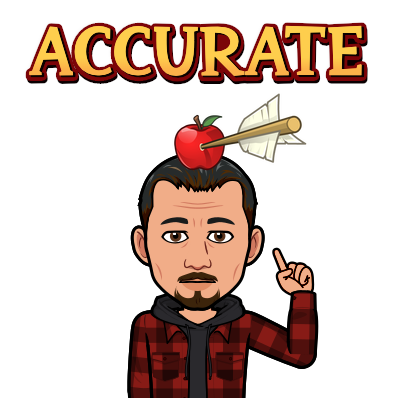
- I know who my teachers and classmates are by name!
- I can share a bit of who I am by creating a personal quote poster.
Mini-lesson: Who is Your Teacher and Who Are You?
To help us get better acquainted (learn more about each other), we will create Personal Quote Posters like this one...
What to do...
1. Get into breakout rooms and go to Google Classroom.
2. Open Assignment 10.0 and follow the directions there.
3. Let Mr. DeGrandis know when you are done.
6. Share your poster with the class by posting it on Padlet!
6. Share your poster with the class by posting it on Padlet!
Work Time
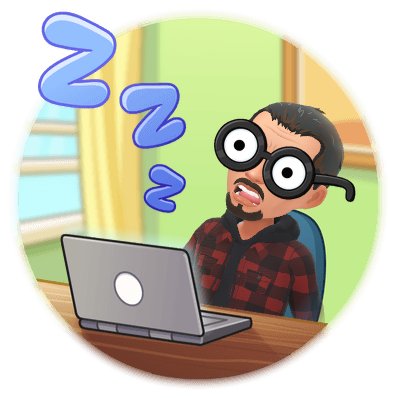
1. Work on your Personal Quote Poster.
2. When you finish, start memorizing the names of everyone in class for a grand prize!
3. Mr. DeGrandis and Ms. Queiroz will be coming around to speak with each of you as you work.
Assessment and/or Homework 
Work on your personal quote poster. You will have more time next class to finish.
- Answer the question in Google Classroom for your period.
- Read over the Course Criteria for your Period.
Period 1, 2, 6
Period 4
Period 5 - Don't forget to work on your Crazy Hair for Friday's contest.
THURSDAY & FRIDAY 9-17 and 18 C & D - Days: How Can You Earn an A+?
SEL TIME
- Share a special object
- Kahoot Fun!
Announcements
_________________________
Do Now
- Some things to remember about the Personal Quote Poster!
- Grammar, spelling punctuation and capitalization all count!
- You must have graphics of your interests and/or hobbies.
- Keep it school appropriate.
- Post your Personal Quote Poster on Padlet (see the last slide of Assignment 10.0 in Google Classroom).
- All done? Start memorizing everyone's names using the grid view in Zoom to win participation points.
- Know everyone by name? Great! You get a break. Just stay in view of your screen.
Learning Target(s)
- I can know the difference between my course schedule and my Google Classroom main page.
- I can submit work via Google Classroom for a grade.
- I can use Padlet to evaluate and share the quality of an assignment and give constructive feedback.

Mini-Lesson: Submitting Your Personal Quote Poster and Your Padlet Response
- Submit your personal quote poster in Google Classroom. Mr. DeGrandis will demonstrate how its done.
- How can Padlet can make you a better critic.
Work Time
- Submit your personal quote poster in Google Classroom.
- Critique three other Personal Quote Posters.
- Share your Personal Quote Poster with the class!
Assessment and/or Homework
Read over the Course Criteria sheet for your period and have your parents read it over as well. There may be a quiz on Monday about it.







No comments:
Post a Comment